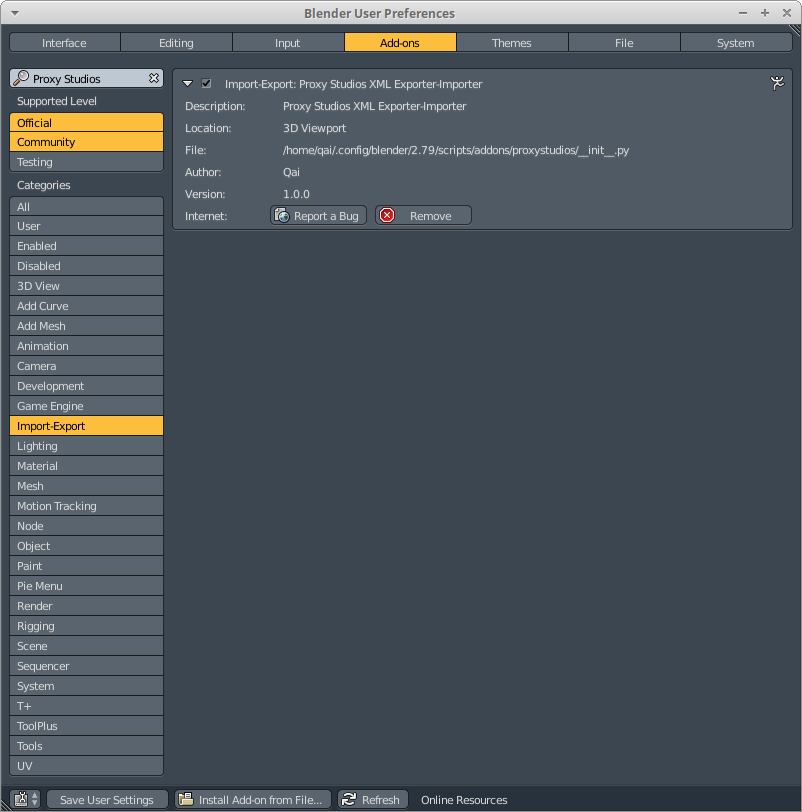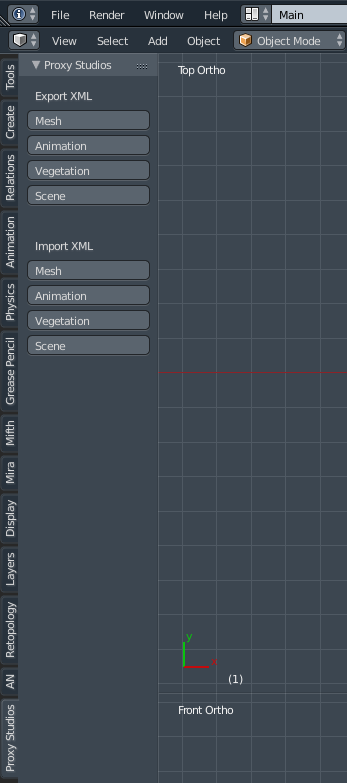Add-on Download[ | ]
An add-on for Blender is currently in development in order to provide native 3D model and animation support for the Proxy Studios file format. Download links will be provided here once completed.
- (Blender 2.79)
- (Blender 2.80+)
Add-on Installation[ | ]
The Proxy Studios add-on is installed like any other Blender add-on. It is listed under the Import-Export category.
In 2.79: File -> User Preferences... -> Add-ons -> Install Add-on from File...
In 2.80+: Edit -> Preferences... -> Add-ons -> Install...
Make sure to click Save User Settings(2.79) / Save Preferences (2.80+) if you want the add-on automatically loaded each time Blender is started.
In 2.79, the add-on is accessed via an additional Panel in the 3D Viewport:
Texturing[ | ]
Proxy Studio's mesh format uses triangulated faces, i.e., each face of a mesh is a triangle. This is a very important point because Blender does not triangulate mesh faces by default. It is preferable to first triangulate the mesh faces, and then use UV mappings to apply textures. Otherwise, problems can arise with UV mappings if the mesh is triangulated after textures have been applied.
Triangulating a mesh in Blender is straightforward.
The first thing to do is enter Blender's Edit Mode in the 3D Viewport:
2.79
Once in Edit Mode, you will see that the default mesh faces are formed out of polygons:
2.79
The mesh faces can be triangulated using the menus, (Mesh ->) Faces -> Triangulate Faces:
2.79
The converted mesh is now triangulated:
2.79
The next step is to apply textures using UV mappings. The process is slightly different between 2.79 and 2.80+.
In 2.79, enter the UV/Image Editor window, making sure the Scene is still in Edit Mode, and click the Add button to add a UV layer:
The UV layer will now display all the faces of your mesh as a 2D surface:
Apply textures!
Exporting[ | ]
Importing[ | ]
The add-on will import only XML files. It will not import the compiled binary files directly used by the engine. Therefore, it is not possible to access any closed-source game assets.